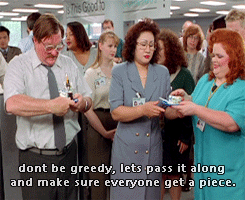First off, I won’t claim to speak on behalf of the entire industry… this is going to have a VMware bias. With that in mind, lets move forward.
So… in my last post (Virtualization, the way the school teaches it…) I talked about desktop virtualization apps. This is really where it all started. In the beginning there was CP-40 (1964)… no wait, too far back. Lets just start with the desktop virtualization on x86 server beginnings. IN THE EARLY DAYS (before I got into this), there was VMware who released a software called Vmware Server or Vmware GSX Server. This was the first x86 virtualization platform that ran on Windows Server. So, much like the last post, you have the Host, which is the physical hardware, the OS which is Windows Server, the Application which is VMware Server and the VM that runs inside of VMware server. (The VM has an OS and virtual hardware which are really just shared resources that the application pulls from the OS and the OS pulls from the physical server).
Ok, history lesson and recap over, lets move on. Unlike the desktop applications that most schools use during computer science or IT classes, working in an IT role, you’ll experience something called a Hypervisor. Fancy name! So what does a hypervisor do, that a desktop application can’t?
First lets consider the following in a desktop method, if the resources of the physical computer was cake and we had to feed those resources to each thing that needed it, you you would first have to feed the OS on the host. In this instance lets say that that is Windows. So the computer gives CPU, RAM, Network and Video resources to Windows. Well, Windows is running another application that is also running an Operating System, lets say Linux. So Windows needs to pass some cake to the App so it can pass it to Linux. BUT, we need to make sure there is enough cake for Windows too! If you don’t leave enough cake for Windows… its won’t be able to run the app, which won’t be able to run Linux. Starting to feel a bit like office space in here:
So now lets look at the hypervisor! In this case we will look at VMware’s current offering called ESXi. Instead of running Windows on the host physical hardware, lets remove it from the equation. Now thats one less thing to give cake to. ESXi is a very slim operating system, its sole purpose in life is to run VM’s. The biggest difference you will find, is that instead of plugging in a monitor into the computer, opening an app and SEEING the VM running and looking at its video output, you only see this:
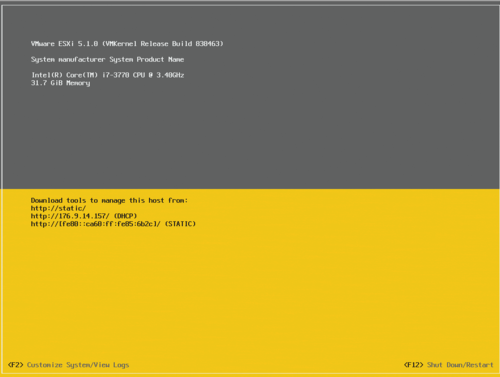

Not much to look at huh? So here is the deal, as I stated before, the sole purpose of the hypervisor is to run VM’s. Running a VM and outputting the display from the VM to the VGA port isn’t a big concern because all Operating Systems have a method of remote access, and even if they don’t, VMware provides a tool to manage this server remotely, and that tool… can see the VM. GASP! Yes, you can still see the video output, but you have to use the tool. At this time, the tool is called the vSphere Client. The client is not only used to manage the VM’s but the configuration of host resources as well.
The hypervisor doesn’t just virtualize a server, it virtualizes the main components of the physical host. Unlike desktop virtualization where you are sharing the resources that the main OS is using, in a hypervisor, you setup a Virtual Switch for managing networking between hosts and VMs, Datastores for storing the virtual hard drives of VMs and CPU cores to allow multiple VMs to share the CPU clock scheduling.
So again, why the hypervisor? Short answer is, save the resources. Without Windows, you don’t have to provide resources to the bare-metal OS (Windows). Hypervisors are slim in comparison, and provide a LOT more functionality, which we will talk about later. So we save those resources, which means we can run MORE VM’s per server. Cool… more consolidation means more savings on hardware which makes your boss happy, the accountants happy and trust me… from a management perspective, you will be happier too.
So let me just add this here, ESXi is built by VMware and is provided free of charge. Yes, you read that correctly, FREE. The number of features available for free are slim in comparison to the paid version of vSphere (we will talk about the vNames later, there are a lot of them). But, for a small company, that may not matter. Free is free is free is free… too much? Nah. So for free, you have the ability to install a hypervisor (ESXi) on a physical server, configure it (later), and connect to it via a tool and build, manage and use Virtual Machines.
So lets recap:
- Desktop Virtualization requires more resources to run the underlying OS
- Hypervisor Virtualization does not output VM video to the host video output port
- Hypervisors allow for greater density of servers per host by using a slimmed down OS built for virtualization
- Hypervisors provide greater functionality, management and customization.
- Hypervisor tools such as vSphere Client provide remote console access to VM’s while also managing host/VM resources and configuration.
Hypervisors will be briefly talked about in classes, but for the most part, not typically taught unless you are interested in taking a class towards a certification. If you are interested in trying out a hypervisor, seeing what it is capable of, then I suggest downloading a copy of ESXi from my.vmware.com (you have to register), and get started. If you are working towards a career in IT, I recommend that you start learning it sooner rather than later.